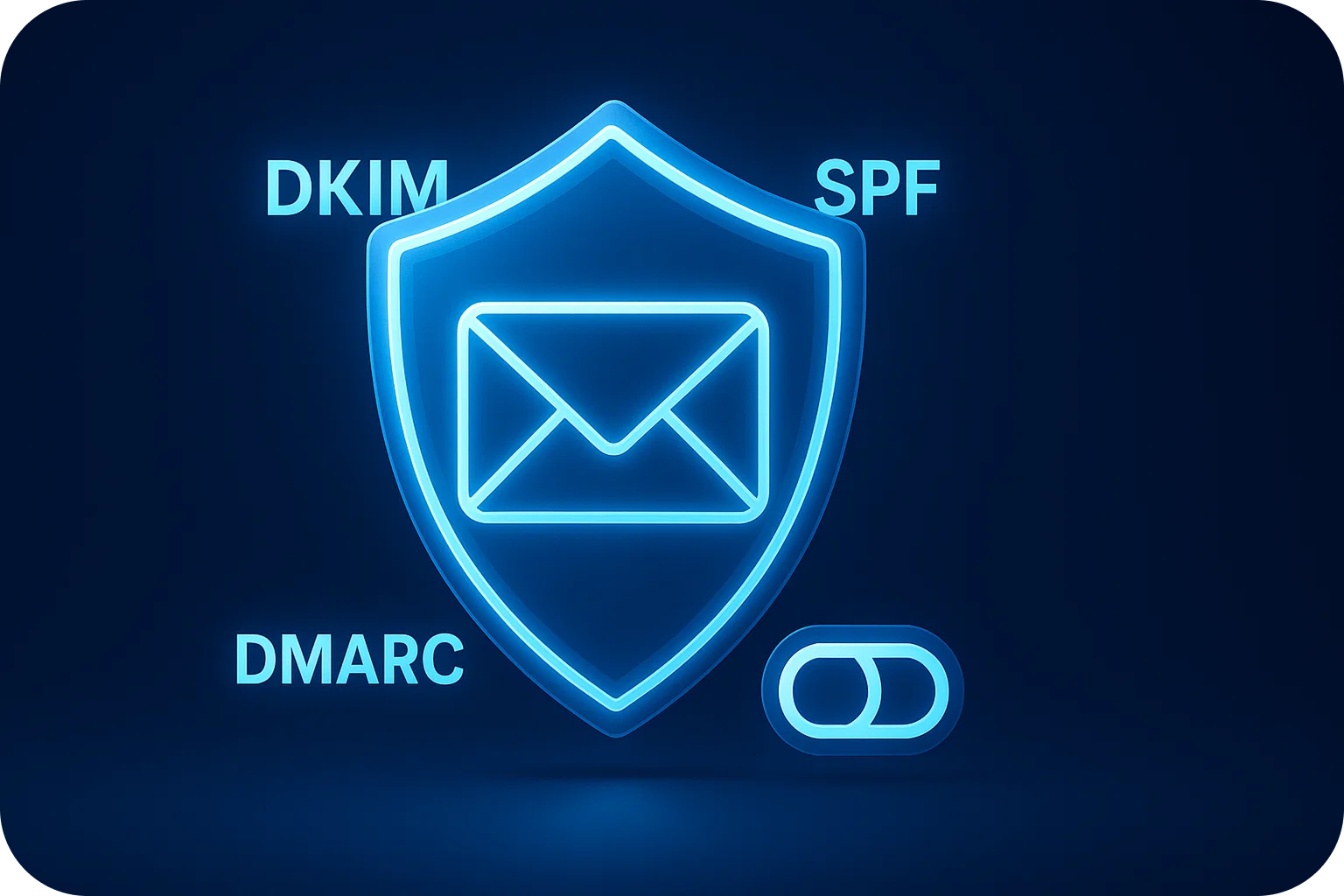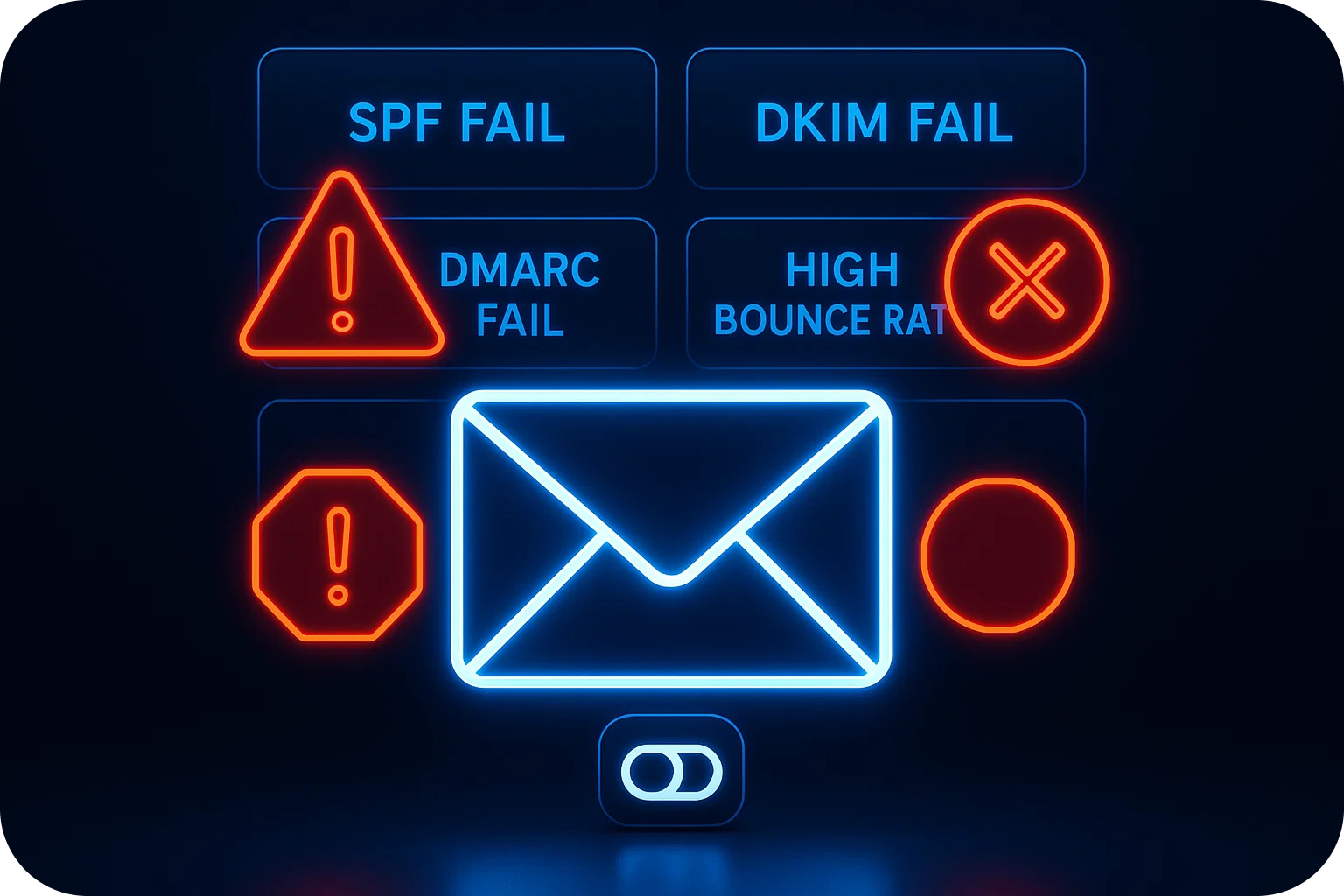The Email Authentication Trinity: SPF, DKIM, and DMARC Explained for Non-Technical Teams

If you're sending cold emails or managing outreach campaigns, you've probably heard your tech team mention SPF, DKIM, and DMARC. These three acronyms might sound like technical jargon, but they're actually your email's best defense against landing in spam folders or worse, having scammers impersonate your domain.
Think of email authentication like a security checkpoint at an airport. Just as TSA verifies your identity before you board a plane, SPF, DKIM, and DMARC verify that your emails are legitimate before they reach your recipient's inbox. Without these protocols in place, email providers like Gmail and Outlook have no way to confirm you're really who you say you are.
Let's break down each component of this authentication trinity in plain English, so you can understand why they matter and how they protect your business.
Why Email Authentication Matters for Your Business
Before we dive into the technical details, let's talk about why this matters to you. Every day, billions of spam and phishing emails flood inboxes worldwide. Email providers have become increasingly strict about which messages they allow through, and for good reason.
Without proper authentication, your legitimate business emails might:
- Land in spam folders instead of primary inboxes
- Get blocked entirely by email servers
- Damage your sender reputation over time
- Allow scammers to impersonate your domain and defraud your customers
For sales teams running cold outreach campaigns, this isn't just a technical issue—it's a revenue issue. If your emails aren't reaching prospects, your pipeline suffers. If scammers use your domain to send phishing emails, your brand reputation takes a hit.
That's where SPF, DKIM, and DMARC come in. Together, they form a three-layer security system that proves your emails are authentic and protects your domain from abuse.
SPF: Your Email's Guest List
What it stands for: Sender Policy Framework
What it does: SPF creates an approved list of servers and services that are allowed to send emails on behalf of your domain.
Think of SPF like a bouncer at an exclusive club with a guest list. When an email arrives claiming to be from your domain, the receiving server checks your SPF record to see if the sending server is on your approved list. If it's not on the list, the email gets flagged as suspicious.
How SPF Works in Practice
Let's say your company domain is yourcompany.com. You send emails through:
- Google Workspace for regular business emails
- Mailpool.ai for cold outreach campaigns
- HubSpot for marketing automation
Your SPF record tells email providers: "Only emails sent from Google Workspace, Mailpool.ai, and HubSpot servers are legitimate emails from yourcompany.com. Anything else is suspicious."
When Gmail receives an email from yourcompany.com, it checks the SPF record. If the email came from one of your approved servers, it passes the SPF check. If it came from a random server in another country, it fails, and Gmail knows something's fishy.
Common SPF Mistakes
Many teams run into issues with SPF because:
- They forget to add new services: Started using a new email tool? You need to update your SPF record.
- They exceed the lookup limit: SPF has a 10-lookup limit, and adding too many services can break your authentication.
- They have multiple SPF records: You can only have one SPF record per domain. Multiple records will cause all of them to fail.
DKIM: Your Email's Tamper-Proof Seal
What it stands for: DomainKeys Identified Mail
What it does: DKIM adds a digital signature to your emails that proves they haven't been altered in transit.
Imagine sending a confidential document in a sealed envelope with your signature across the seal. If someone opens the envelope and changes the contents, the broken seal proves it's been tampered with. DKIM works the same way for emails.
How DKIM Works in Practice
When you send an email with DKIM enabled:
- Your email server creates a unique digital signature based on the email's content
- This signature is attached to the email header (invisible to recipients)
- The receiving server uses a public key (stored in your DNS records) to verify the signature
- If the signature matches, the email passed through unchanged. If it doesn't match, something was modified along the way
This protects against man-in-the-middle attacks where hackers intercept emails and modify them before they reach the recipient. It also gives receiving servers confidence that the email content is exactly what you sent.
Why DKIM Matters for Cold Outreach
For sales teams, DKIM is particularly important because:
- It significantly improves deliverability rates
- It builds trust with email providers over time
- It prevents your carefully crafted messages from being flagged as spam
- It protects your domain reputation if emails pass through multiple servers
Most modern email service providers handle DKIM setup automatically, but it's worth verifying that it's properly configured for every service you use to send emails.
DMARC: Your Email's Security Policy
What it stands for: Domain-based Message Authentication, Reporting, and Conformance
What it does: DMARC tells email providers what to do when an email fails SPF or DKIM checks, and sends you reports about authentication failures.
If SPF is your guest list and DKIM is your tamper-proof seal, DMARC is your security policy manual. It gives explicit instructions: "If an email claiming to be from my domain fails authentication, here's exactly what you should do with it."
How DMARC Works in Practice
DMARC builds on top of SPF and DKIM. It requires that emails pass at least one of these checks AND that the domain in the "From" address aligns with the domain that passed authentication.
Your DMARC policy can be set to three levels:
- None (monitoring): "Don't block anything, just send me reports about what's happening." This is perfect when you're first setting up DMARC and want to see what might break.
- Quarantine: "If an email fails authentication, send it to the spam folder." This protects recipients while still allowing them to check quarantined messages if needed.
- Reject: "If an email fails authentication, don't deliver it at all." This is the strictest policy and offers maximum protection.
The Power of DMARC Reports
One of DMARC's most valuable features is reporting. You'll receive regular reports showing:
- Who's sending emails claiming to be from your domain
- Which emails are passing or failing authentication
- Potential spoofing attempts or misconfigurations
- How different email providers are handling your messages
These reports help you identify problems before they impact deliverability. For example, if you start using a new email tool but forget to update your SPF record, DMARC reports will show you that legitimate emails are failing authentication.
How the Trinity Works Together
Here's how all three protocols work together when you send a cold email:
- You send an email from yourcompany.com through your outreach platform
- SPF checks if the sending server is on your approved list
- DKIM verifies that the email hasn't been tampered with using your digital signature
- DMARC confirms that at least one check passed and the domains align properly
- If everything passes, your email lands in the primary inbox with full credibility
- If something fails, DMARC tells the receiving server what to do, and you get a report about the failure
Without all three working together, you're leaving gaps in your email security. SPF alone can be spoofed. DKIM alone doesn't prevent unauthorized senders. DMARC alone can't function without SPF or DKIM to build upon.
Setting Up Email Authentication: What Your Team Needs to Know
The good news? You don't need to be a DNS expert to implement email authentication. Most modern email platforms and cold outreach tools handle much of this automatically.
Here's what you should do:
- Audit your email sending sources: List every service that sends emails from your domain, your email provider, CRM, marketing automation, outreach tools, etc.
- Work with your IT team or email provider: They'll add the necessary DNS records for SPF, DKIM, and DMARC. If you're using Mailpool.ai or similar services, they typically provide step-by-step instructions.
- Start with DMARC monitoring: Set your policy to "none" initially so you can see what's happening without blocking legitimate emails.
- Review DMARC reports regularly: Check for authentication failures and unauthorized sending attempts.
- Gradually increase DMARC strictness: Once you're confident everything is configured correctly, move from "none" to "quarantine" to "reject."
The Bottom Line for Sales and Marketing Teams
Email authentication isn't just a technical checkbox, it's a business necessity. With proper SPF, DKIM, and DMARC configuration, you'll:
- Dramatically improve email deliverability rates (often seeing 96-98% inbox placement)
- Protect your domain from spoofing and phishing attacks
- Build a stronger sender reputation over time
- Ensure your cold outreach campaigns actually reach prospects
- Gain visibility into who's sending emails from your domain
For startups and sales teams scaling cold outreach, these protocols are the foundation of successful email campaigns. They're the difference between landing in the inbox and disappearing into the spam folder or worse, having your domain blacklisted.
The investment in setting up email authentication properly pays dividends in every campaign you run. Your emails reach more prospects, your brand stays protected, and you gain the trust of email providers that control access to billions of inboxes.
Don't let technical jargon intimidate you. SPF, DKIM, and DMARC are simply tools that prove you're legitimate, protect your messages, and give you control over your domain's reputation. Master these three protocols, and you'll have a significant advantage in the increasingly competitive world of cold email outreach.
More articles
Get started now




%201.png)