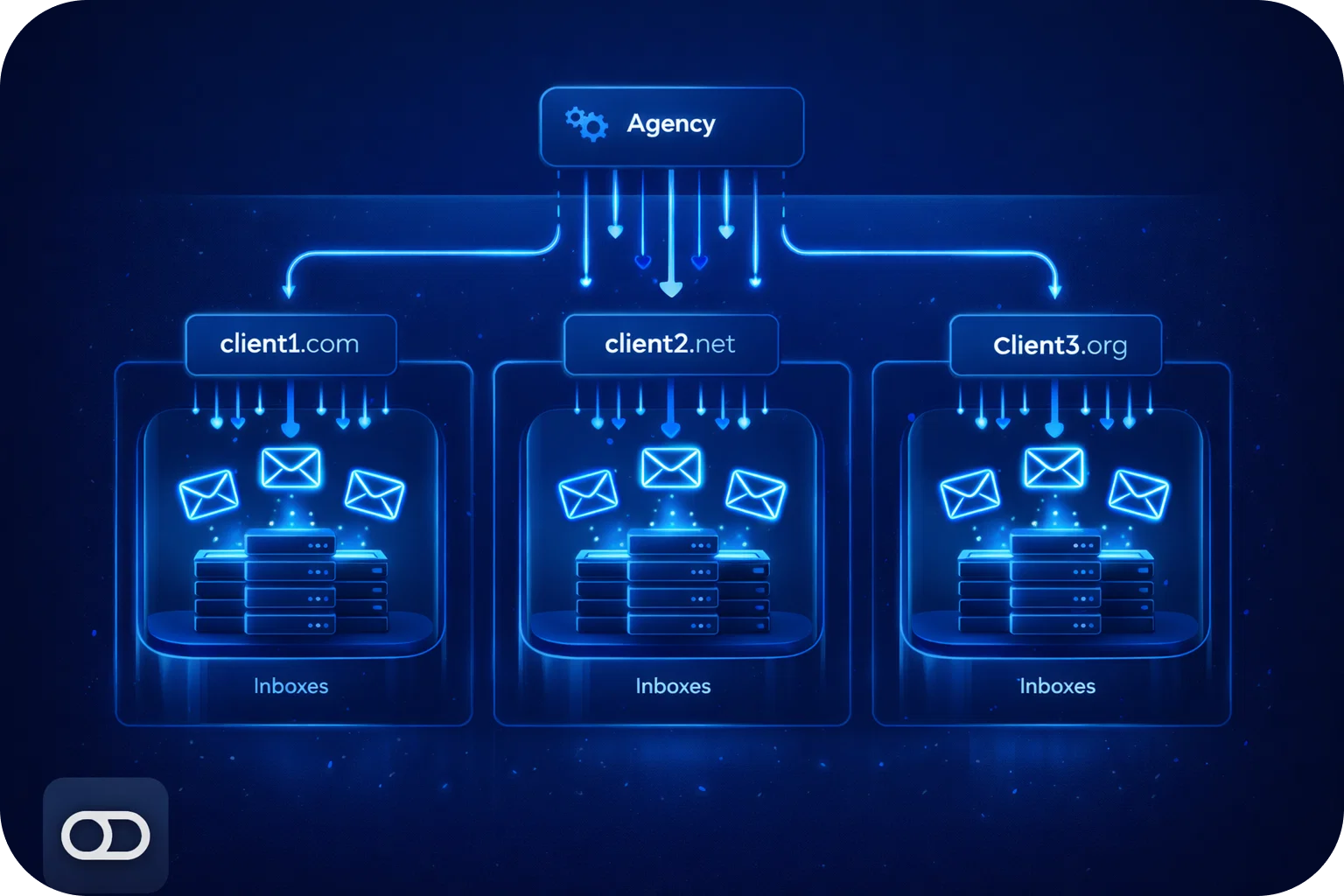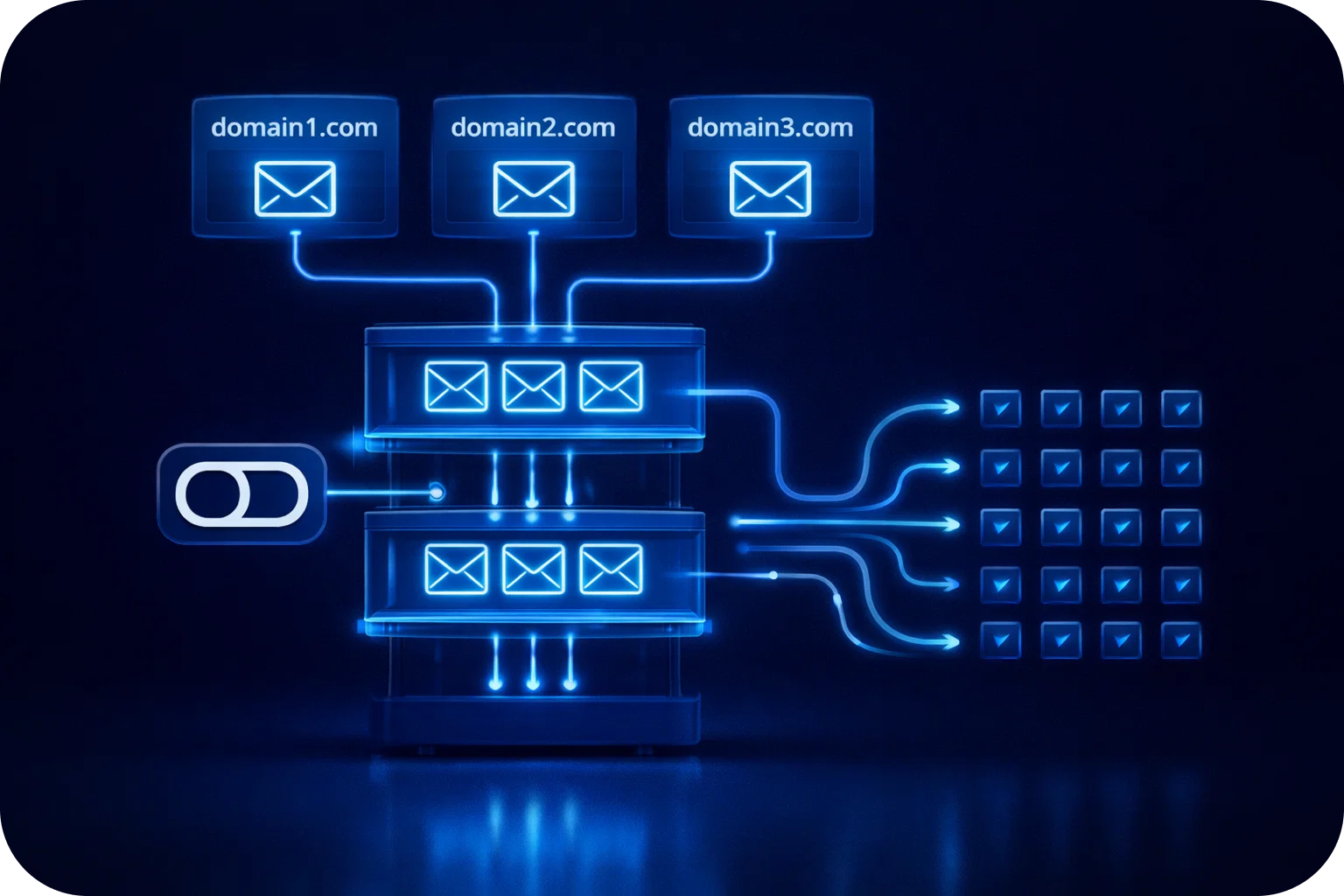Reply Rate Forensics: Diagnosing Exactly Why Your Campaigns Underperform
.png)
Your cold email campaign is live. You've sent thousands of emails. But the replies? Crickets. Before you blame your product, your market, or your timing, you need to understand the forensics behind reply rates. Most underperforming campaigns fail for identifiable, fixable reasons if you know where to look.
This guide walks you through the diagnostic process to pinpoint exactly why your campaigns aren't generating responses, and more importantly, how to fix them.
Understanding the Reply Rate Hierarchy
Reply rates don't exist in a vacuum. They're the final outcome of a three-tier hierarchy that determines campaign success:
Tier 1: Deliverability (Did They Receive It?)
If your emails aren't landing in the inbox, nothing else matters. Deliverability issues are the silent killers of cold email campaigns. You might think you're sending 1,000 emails, but if 70% land in spam, you're really only reaching 300 prospects.
Key deliverability metrics to monitor:
- Inbox placement rate: Aim for 96-98% across major providers (Gmail, Outlook)
- Spam complaint rate: Should stay below 0.1%
- Bounce rate: Keep under 2% to maintain sender reputation
- Domain reputation score: Monitor through tools like Google Postmaster
Tier 2: Engagement (Did They Open It?)
Once delivered, your email must capture attention. Open rates indicate whether your subject line and sender name passed the initial filter.
Healthy open rate benchmarks:
- B2B cold email: 40-60%
- Below 30%: Major deliverability or subject line issues
- Above 70%: Possible tracking issues or very small sample size
Tier 3: Response (Did They Reply?)
The final conversion point. Even with perfect deliverability and strong opens, your message content determines whether prospects respond.
Reply rate benchmarks:
- Good: 5-10%
- Excellent: 10-15%+
- Below 2%: Systematic issues requiring immediate diagnosis
Diagnostic Framework: The 4-Layer Analysis
When reply rates underperform, use this systematic framework to identify the root cause.
Layer 1: Infrastructure Diagnosis
Start with the foundation. Infrastructure problems create cascading failures throughout your campaign.
Critical checkpoints:
- DNS configuration: Verify SPF, DKIM, and DMARC records are properly set. Missing or misconfigured records trigger spam filters immediately.
- Domain age and reputation: New domains (under 3 months) struggle with deliverability. Check your domain reputation using sender score tools.
- Email account warm-up: Accounts need 3-4 weeks of gradual sending volume increases. Jumping from 0 to 100 emails/day flags spam detection systems.
- Sending volume limits: Maximum 100 emails per inbox per day, but 20-30 is recommended for optimal deliverability.
- Provider diversity: Using multiple email providers (Google Workspace, Microsoft 365, shared IPs) distributes risk and improves overall deliverability.
Red flags indicating infrastructure issues:
- Sudden drop in open rates (suggests spam folder placement)
- High bounce rates above 5%
- Delivery failures or error messages
- Inconsistent performance across different email providers
Layer 2: List Quality Analysis
Your infrastructure might be perfect, but if you're emailing the wrong people or using bad data, replies won't come.
List quality indicators:
- Email validity rate: Use verification tools before sending. Invalid emails damage sender reputation.
- Role-based email percentage: Addresses like info@, sales@, or support@ generate minimal responses. Keep below 5% of your list.
- Target relevance: Are you emailing decision-makers who actually have the problem you solve?
- List freshness: Email databases decay at 22.5% annually. Stale lists kill reply rates.
Segmentation diagnostic:
Break down reply rates by list segment to identify patterns:
- Industry vertical
- Company size
- Job title/seniority
- Geographic region
- Data source
If one segment dramatically outperforms others, you've found your ideal customer profile. If all segments underperform equally, the issue likely lies elsewhere in the hierarchy.
Layer 3: Message Forensics
This is where most campaigns fail. Even with perfect deliverability and quality lists, poor messaging kills response rates.
Subject line analysis:
- Length: 3-7 words perform best. Longer subject lines get truncated on mobile.
- Spam trigger words: Avoid "free," "guarantee," "limited time," excessive punctuation, or all caps.
- Personalization: Including the company name or relevant context increases opens by 20-30%.
- Curiosity vs. clarity: Balance intrigue with relevance. Vague subject lines get opens but wrong-fit replies.
Email body diagnostic checklist:
- Length: 50-125 words is optimal. Longer emails see declining response rates.
- Personalization depth: Generic templates are obvious. Reference specific company details, recent news, or relevant challenges.
- Value proposition clarity: Can the recipient understand what you do and why it matters in 10 seconds?
- Call-to-action specificity: "Are you interested?" is weak. "Can I send you a 2-minute video showing how we helped [similar company] increase X by Y%?" is strong.
- Social proof relevance: Mentioning recognizable customers in their industry builds credibility.
- Question quality: Open-ended questions that require thought get more responses than yes/no questions.
Common message killers:
- Leading with features instead of outcomes
- Talking about yourself instead of their challenges
- Multiple CTAs create decision paralysis
- Overly formal or salesy language
- No clear reason why you're reaching out now
Layer 4: Timing and Frequency Optimization
When and how often you email significantly impacts response rates.
Send timing analysis:
- Day of week: Tuesday-Thursday typically outperform Monday and Friday
- Time of day: 8-10 AM and 3-4 PM in the recipient's timezone show higher engagement
- Seasonal factors: Avoid major holidays, end-of-quarter chaos, and summer vacation periods
Follow-up sequence diagnosis:
Most replies come from follow-ups, not initial emails. Analyze your sequence:
- Number of touchpoints: 4-6 emails over 2-3 weeks is standard
- Time intervals: Space follow-ups 3-4 days apart
- Value addition: Each follow-up should add new information, not just "bumping" the previous email
- Breakup email effectiveness: Final "closing the loop" emails often generate responses
The Response Rate Recovery Protocol
Once you've diagnosed the issues, implement fixes systematically:
Step 1: Fix Critical Infrastructure Issues First
Deliverability problems compound. If emails aren't reaching inboxes, no other optimization matters. Pause campaigns if necessary to resolve DNS issues, warm up new accounts properly, or reduce sending volume.
Step 2: Clean and Segment Your List
Remove invalid emails, role-based addresses, and unengaged contacts. Create tightly defined segments based on your diagnostic findings.
Step 3: A/B Test Message Variables
Test one variable at a time:
- Subject line variations (personalized vs. generic)
- Email length (short vs. medium)
- CTA types (meeting request vs. resource offer)
- Personalization depth (basic vs. advanced)
Run tests with a minimum of 100 emails per variant for statistical significance.
Step 4: Optimize Follow-Up Sequences
Most campaigns fail because they give up too early. Implement a structured follow-up sequence that adds value at each touchpoint.
Step 5: Monitor and Iterate
Track metrics weekly:
- Deliverability rate by email provider
- Open rate trends
- Reply rate by segment
- Positive vs. negative reply ratio
Adjust based on data, not assumptions.
Advanced Diagnostic Techniques
The Control Group Method
Send a small batch (50-100 emails) with perfect infrastructure, verified emails, and your best-performing message template. If this control group still underperforms, the issue is likely your offer-market fit, not execution.
Competitor Response Analysis
Sign up for competitor emails to see their approach. What subject lines do they use? How do they structure messages? What CTAs do they employ? Adapt successful patterns to your campaigns.
Reply Content Analysis
When you do get replies, analyze them:
- What objections appear most frequently?
- What questions do prospects ask?
- What language do they use to describe their challenges?
Use these insights to refine messaging and address concerns proactively.
When to Pivot vs. Persist
Not every campaign can be saved. Know when to pivot:
Persist and optimize if:
- You're getting 2-5% reply rates (room for improvement)
- Some segments perform significantly better than others
- Open rates are healthy, but replies are low (message issue)
- You're seeing engagement but wrong-fit responses
Pivot your approach if:
- Reply rates stay below 1% after infrastructure fixes
- Negative replies outnumber positive ones 3:1
- No segment shows promise after testing
- Prospects consistently say your solution isn't relevant
Conclusion
Underperforming cold email campaigns aren't mysterious. They fail for specific, diagnosable reasons within the four-layer framework: infrastructure, list quality, messaging, and timing.
Start your forensic analysis at the foundation. Verify deliverability before optimizing subject lines. Clean your list before testing message variations. Fix one layer completely before moving to the next.
The difference between 2% and 10% reply rates isn't luck; it's systematic diagnosis and optimization. Use this framework to identify your specific bottlenecks, implement targeted fixes, and transform underperforming campaigns into reliable revenue generators.
Your next campaign doesn't need to underperform. It just needs the right diagnosis.
More articles
Get started now




%201.png)
.png)
.png)
%20A%20Decision%20Framework.png)