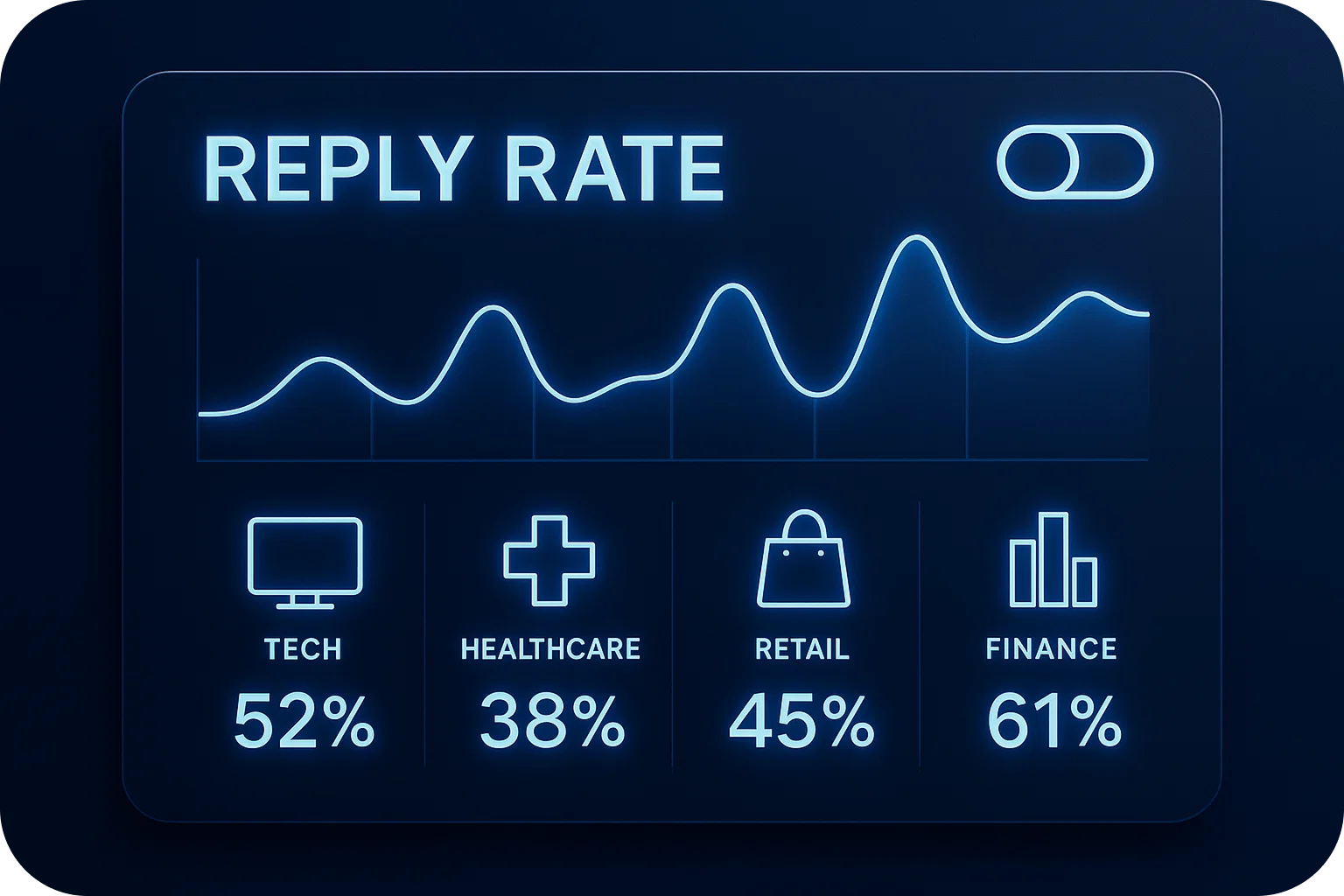The Cold Email Tech Stack Audit: When to Add, Remove, or Replace Tools

Your cold email tech stack can either be your competitive advantage or a tangled mess draining your budget and team productivity. The difference? Knowing exactly when to add, remove, or replace tools.
Most sales teams accumulate sales automation tools like digital clutter—adding new cold email software whenever a problem arises, rarely removing what's redundant, and wondering why their campaigns underperform despite the investment.
This guide will show you how to conduct a strategic tech stack audit that optimizes deliverability, streamlines automation, and maximizes campaign efficiency.
Why Your Cold Email Tech Stack Needs Regular Audits
The average sales team uses 10+ sales tools, but research shows that 43% of those tools overlap in functionality. This redundancy costs money, creates data silos, and complicates workflows.
For cold email specifically, the stakes are higher. Poor tool integration can damage your sender reputation, create deliverability issues, and ultimately waste your outreach efforts.
Signs your tech stack needs an audit:
- Team members bypass official tools for workarounds
- Multiple tools perform similar functions
- Integration issues cause data inconsistencies
- Deliverability rates have declined
- Onboarding new team members takes longer than it should
- Monthly software costs keep climbing without proportional ROI
The Five-Layer Cold Email Tech Stack Framework
Before auditing, understand the five essential layers of an effective cold email infrastructure:
1. Infrastructure Layer Email accounts, domains, DNS configuration, IP management, and deliverability infrastructure.
2. Automation Layer Cold email software that handles sequencing, personalization, and campaign management.
3. Data Layer Lead databases, enrichment tools, and CRM systems that feed your campaigns.
4. Analytics Layer Tracking, reporting, and performance monitoring tools.
5. Optimization Layer A/B testing platforms, deliverability monitors, and warm-up services.
Each layer should have clear ownership and integrate seamlessly with adjacent layers.
The Tech Stack Audit Process: A Step-by-Step Guide
Step 1: Map Your Current Stack
Create a comprehensive inventory of every tool touching your cold email operations. For each tool, document:
- Primary function and use cases
- Monthly/annual cost
- Number of active users
- Integration points with other tools
- Last usage date for each team member
- Key features you actually use versus available features
This visibility alone often reveals shocking inefficiencies.
Step 2: Measure Performance Against Benchmarks
Evaluate your current results against industry standards:
- Deliverability rate: Should be 96-98% inbox placement
- Open rates: 40-50% for well-targeted campaigns
- Response rates: 1-3% minimum for qualified outreach
- Setup time: New campaigns should launch in hours, not days
- Cost per qualified lead: Track across your entire stack
If you're underperforming, your tools may be the bottleneck.
Step 3: Identify Redundancies and Gaps
Look for overlap where multiple sales tools perform identical functions. Common redundancies include:
- Multiple email verification services
- Overlapping CRM and lead management platforms
- Separate tools for analytics that your cold email software already provides
- Redundant deliverability monitoring services
Simultaneously, identify gaps where manual work fills the void between disconnected tools.
Step 4: Calculate True Cost of Ownership
Beyond subscription fees, factor in:
- Integration and setup time
- Training and onboarding costs
- Maintenance and troubleshooting hours
- Opportunity cost of inefficiency
- Data migration expenses if you need to switch
A "cheap" tool that requires 10 hours of monthly maintenance is expensive.
When to ADD Tools to Your Stack
Adding sales automation tools should solve specific, measurable problems—not just address symptoms.
Add a tool when:
You've validated a recurring bottleneck. If manual processes consistently slow down campaigns, and you've confirmed this through time tracking, a specialized tool may help.
Integration capabilities exist. The new tool must connect seamlessly with your existing infrastructure layer, particularly your cold email software and CRM.
ROI is clear and measurable. Calculate expected time savings or performance improvements. If a tool costs $200/month but saves 15 hours of manual work, the ROI is obvious.
Your team has the capacity to implement properly. Adding tools without proper setup and training creates more problems than it solves.
Example: If you're manually verifying 5,000+ emails monthly and experiencing high bounce rates, adding a dedicated email verification tool makes sense. But if you're only verifying 500 emails, your cold email software's built-in verification may suffice.
When to REMOVE Tools from Your Stack
Tool removal is harder than addition because of the sunk cost fallacy and change resistance. Be ruthless.
Remove a tool when:
Usage data shows it's underutilized. If fewer than 50% of intended users actively engage with a tool monthly, it's dead weight.
Another tool in your stack offers 80%+ of the functionality. Perfect feature parity isn't necessary—good enough is good enough if it simplifies your stack.
It creates more problems than it solves. Tools that require constant troubleshooting, cause integration issues, or damage deliverability must go.
The vendor shows signs of instability. Frequent outages, declining support quality, or concerning business news are red flags.
Cost has increased without proportional value. If a vendor raises prices significantly without adding features you need, reconsider.
Example: Many teams maintain separate email warm-up services when their infrastructure provider already includes automated warm-up. This redundancy wastes budget and can actually harm deliverability through conflicting warm-up patterns.
When to REPLACE Tools in Your Stack
Replacement is necessary when a tool no longer meets your evolving needs, but the function itself remains essential.
Replace a tool when:
You've outgrown its capabilities. Sending volume increased from 1,000 to 50,000 emails monthly? Your infrastructure needs to scale accordingly.
Better alternatives offer significant advantages. "Significant" means 30%+ improvement in key metrics like deliverability, time savings, or cost efficiency.
Integration limitations create workflow friction. If your cold email software doesn't integrate with your CRM, forcing manual data entry, replacement may be justified.
Vendor roadmap doesn't align with your needs. If you need features the vendor won't build, find a provider whose vision matches yours.
Security or compliance requirements change. GDPR, CCPA, and SOC2 compliance aren't optional for serious sales operations.
Example: Switching from basic shared IP mailboxes to a comprehensive infrastructure platform like Mailpool.ai makes sense when you need to scale from 10 to 100+ email accounts while maintaining 98% deliverability and enterprise-grade security.
The 90-Day Tech Stack Optimization Plan
Month 1: Audit and Analysis
- Complete your stack inventory
- Gather usage data and performance metrics
- Survey team members about pain points
- Calculate true costs of ownership
Month 2: Decision and Planning
- Identify tools to add, remove, or replace
- Build business cases for changes
- Select replacement tools if needed
- Create an implementation timeline
Month 3: Implementation
- Phase out redundant tools
- Implement new solutions
- Train team members
- Monitor performance changes
Red Flags: When Your Stack Is Definitely Broken
Certain symptoms indicate urgent need for tech stack intervention:
- Deliverability below 90%: Your infrastructure layer is compromised
- Campaign launch time exceeds 4 hours: Automation isn't actually automating
- Team using unauthorized tools: Official stack doesn't meet real needs
- Data living in spreadsheets: Integration gaps force manual workarounds
- Monthly tool costs exceed $500 per sales rep: Severe redundancy likely
Building a Future-Proof Cold Email Tech Stack
The goal isn't the perfect stack—it's a stack that evolves with your needs while maintaining simplicity.
Principles for long-term success:
Prioritize integration over features. A tool with 80% of desired features that integrates perfectly beats a feature-rich tool that creates data silos.
Choose platforms over point solutions when possible. Comprehensive platforms reduce integration complexity and vendor management overhead.
Maintain flexibility. Avoid long-term contracts until you've validated a tool for at least 90 days.
Document everything. Maintain updated documentation of your stack, integration points, and workflows to ease future audits.
Conclusion
Your cold email tech stack isn't set-it-and-forget-it infrastructure. Market conditions change, your business scales, and new sales automation tools emerge constantly.
Schedule quarterly lightweight audits and annual comprehensive reviews. Track key metrics consistently so you have data to inform decisions rather than relying on gut feelings.
The teams that win at cold email outreach aren't those with the most tools, they're the ones with the right tools, properly integrated, and ruthlessly optimized for their specific needs.
Ready to audit your infrastructure layer? Start by evaluating whether your current email infrastructure can actually support your growth goals with 98% deliverability and 10-minute implementation times.
More articles
Get started now




%201.png)