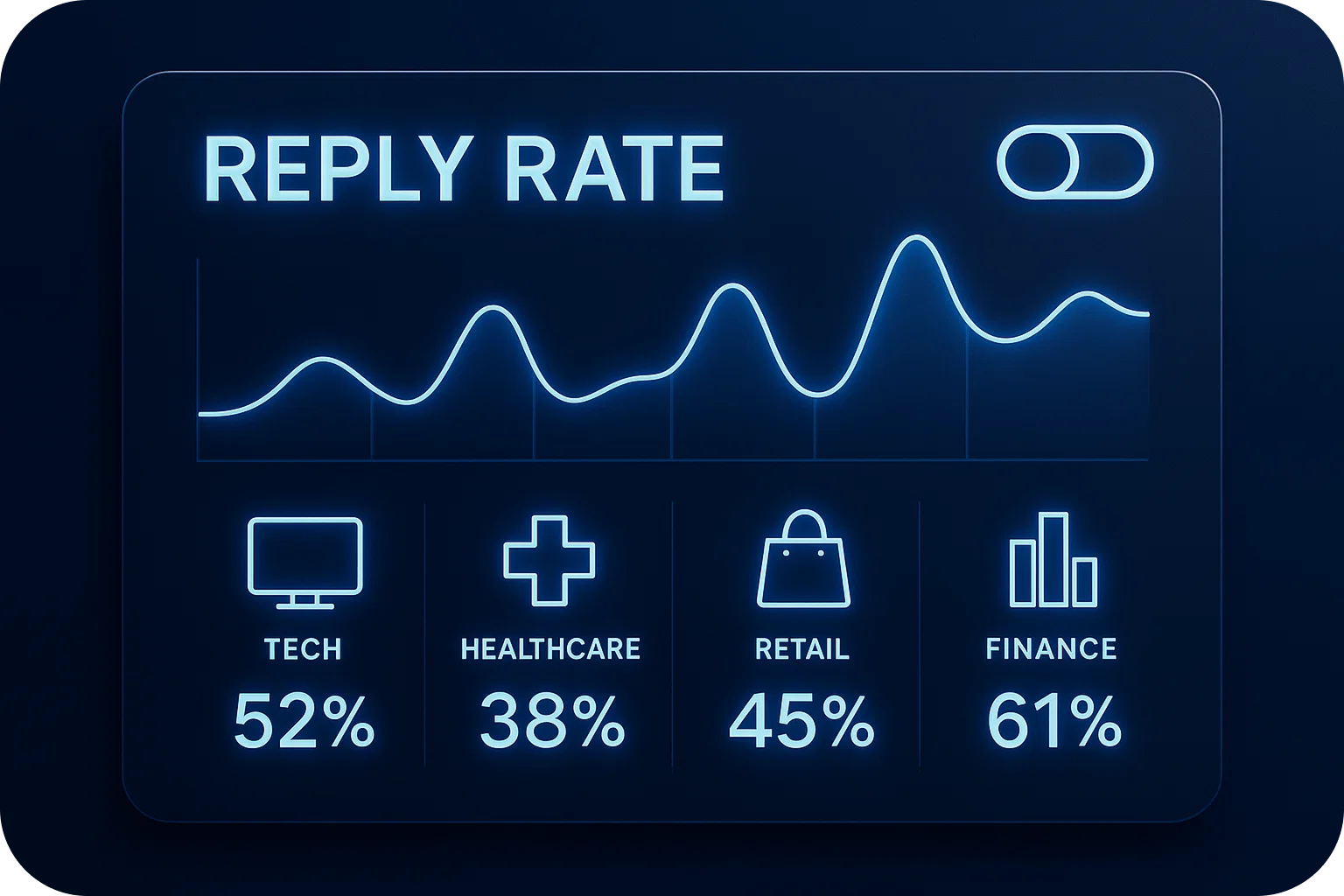Personalization Paradox: Why Too Much Customization Triggers Spam Filters

In the world of cold email outreach, personalization has become the golden rule. We've all heard it: "Personalize your emails to stand out." But what if I told you that too much personalization could actually hurt your deliverability and land your carefully crafted messages straight into the spam folder?
Welcome to the personalization paradox, where the very tactics designed to make your emails more human can trigger spam filters and damage your sender reputation. Let's explore why this happens and how to strike the perfect balance.
The Rise of Hyper-Personalization
Email personalization has evolved dramatically over the past decade. What started as simple "Hi {{FirstName}}" insertions has transformed into sophisticated hyper-personalization strategies that reference specific company details, recent achievements, mutual connections, and industry-specific pain points.
Modern cold email tools make it easy to pull data from LinkedIn, company websites, and databases to create emails that feel uniquely tailored to each recipient. The promise is compelling: higher open rates, better engagement, and more conversions.
And to be fair, personalization works when done correctly. Studies consistently show that personalized emails outperform generic blasts. But there's a critical threshold where more personalization doesn't equal better results.
How Spam Filters Detect Over-Personalization
Modern spam filters are sophisticated machine learning systems trained on billions of emails. They don't just look for obvious spam signals like "FREE MONEY" or suspicious links. They analyze patterns, and excessive personalization creates distinct patterns that raise red flags.
Unique Content at Scale
When you send hundreds or thousands of emails where each message is substantially different from the others, spam filters notice. This pattern mimics spammer behavior, bad actors who constantly modify their messages to evade detection.
Email service providers track your sending patterns. If you suddenly start sending highly unique emails at volume, it looks suspicious. Legitimate bulk senders (like newsletters) typically send the same or very similar content to their entire list.
Unusual Merge Tag Density
Spam filters can detect when emails contain an abnormally high number of personalization tokens or merge tags. An email stuffed with {{FirstName}}, {{CompanyName}}, {{RecentAchievement}}, {{MutualConnection}}, and {{IndustryTrend}} starts to look like a template on steroids.
The filter algorithms recognize these patterns because spammers use similar tactics to appear legitimate while sending bulk messages.
Inconsistent Formatting and Errors
Heavy personalization increases the risk of formatting errors, broken merge tags, or awkward phrasing. When your automation pulls incorrect data or fails to populate a field properly, you end up with messages like "Hi {{FirstName}}" or sentences that don't flow naturally.
These errors signal to spam filters that the email was mass-generated, not individually crafted by a human.
The Technical Triggers You Need to Know
Authentication Mismatches
When you use multiple personalization variables that pull from different data sources, you increase the complexity of your email infrastructure. This can lead to authentication issues with SPF, DKIM, and DMARC records, critical factors that spam filters check.
If your personalization system isn't properly configured, it might cause your emails to fail authentication checks, immediately flagging them as suspicious.
Image-to-Text Ratio Problems
Some personalization strategies involve dynamically generated images with recipient names or company logos. While this seems impressive, emails with high image-to-text ratios are classic spam indicators.
Spam filters can't read images, so they see an email with minimal text content—exactly what many spam messages look like.
Link Tracking Overload
Personalized emails often include multiple tracked links, each with unique parameters for the recipient. While link tracking is valuable for analytics, too many tracked links with complex URL structures can trigger spam filters.
Each personalized tracking parameter adds to the "spamminess score" of your email.
The Engagement Paradox
Here's where things get really interesting: over-personalized emails can actually reduce engagement, which then signals to email providers that your messages aren't wanted.
The Uncanny Valley Effect
When personalization becomes too detailed or too accurate, it can feel creepy rather than thoughtful. Recipients wonder: "How does this stranger know so much about me?" This discomfort leads to deletions without reading, or worse, spam complaints.
Gmail, Outlook, and other providers track user engagement signals. If recipients consistently ignore or delete your emails without opening them, your sender reputation drops, and future emails are more likely to land in spam.
The Template Smell
Ironically, emails that try too hard to appear personalized can actually feel more templated. When every sentence includes a personalization token, savvy recipients recognize the pattern and mentally categorize your email as automated outreach, just more sophisticated than usual.
This recognition reduces the perceived value of your message and decreases response rates.
Finding the Sweet Spot: Strategic Personalization
So how do you personalize effectively without triggering spam filters? The key is strategic, minimal personalization that feels natural.
The 3-Point Rule
Limit your personalization to three key elements per email: typically the recipient's name, company name, and one relevant detail (like a recent achievement or common connection). This provides enough customization to show you've done your research without overwhelming the message or spam filters.
Maintain Core Message Consistency
Keep 70-80% of your email content consistent across your campaign. Personalize the opening line and perhaps one sentence in the body, but maintain the same core value proposition, structure, and call-to-action.
This approach gives you the benefits of personalization while maintaining the sending patterns that email providers recognize as legitimate bulk sending.
Prioritize Natural Language
Your personalization should blend seamlessly into natural sentences. Instead of "Hi {{FirstName}}, I saw that {{CompanyName}} recently {{RecentAchievement}}," try writing in a way where the personalized elements don't stand out as obvious insertions.
Better: "Hi Sarah, I noticed Acme Corp's expansion into the European market last month—congratulations on that milestone."
Test Before Scaling
Before launching a highly personalized campaign to your entire list, send test batches to small segments. Monitor your deliverability metrics closely: inbox placement rates, open rates, and spam complaint rates.
If you notice deliverability dropping as you add more personalization, you've found your threshold.
Technical Best Practices for Personalized Campaigns
Warm Up Properly
If you're sending personalized cold emails at scale, proper email warm-up is essential. Gradually increase your sending volume over 3-4 weeks, starting with your most engaged segments.
This builds sender reputation before you scale to larger volumes with personalization.
Monitor Your Sender Score
Use tools to track your sender reputation and deliverability metrics. Watch for sudden drops that correlate with increased personalization; this is your early warning system.
Maintain List Hygiene
Personalization can't save a bad email list. Regularly clean your lists, remove bounces, and segment based on engagement. Sending personalized emails to unengaged or invalid addresses will tank your deliverability faster than any other factor.
Use a Dedicated Infrastructure
For cold email outreach at scale, use dedicated infrastructure designed for deliverability. Platforms like Mailpool provide the technical foundation, proper domain setup, DNS configuration, and inbox management that keep your personalized campaigns out of spam folders.
The Future of Email Personalization
As artificial intelligence and machine learning continue to evolve, both personalization tools and spam filters are becoming more sophisticated. The arms race between senders trying to personalize and filters trying to detect automation will only intensify.
The winners will be those who understand that effective personalization isn't about cramming as much custom data as possible into every email. It's about strategic, thoughtful customization that demonstrates genuine relevance while respecting both technical constraints and human psychology.
Key Takeaways
The personalization paradox teaches us that more isn't always better. Here's what you need to remember:
- Excessive personalization creates patterns that spam filters recognize as suspicious
- Over-personalized emails can feel creepy or obviously templated, reducing engagement
- Strategic, minimal personalization (3 key points) is more effective than hyper-personalization
- Maintain 70-80% message consistency across campaigns for better deliverability
- Technical infrastructure matters; proper setup prevents personalization from triggering filters
- Monitor deliverability metrics closely when testing personalization strategies
The goal of cold email writing isn't to prove how much data you can collect about a prospect. It's to start a genuine conversation that provides value. Sometimes, the most effective personalization is simply showing that you understand their business challenge and have a relevant solution, no fancy merge tags required.
By finding the right balance between personalization and deliverability, you'll not only avoid spam filters but also create emails that actually resonate with your recipients and drive the responses you're looking for.
More articles
Get started now




%201.png)