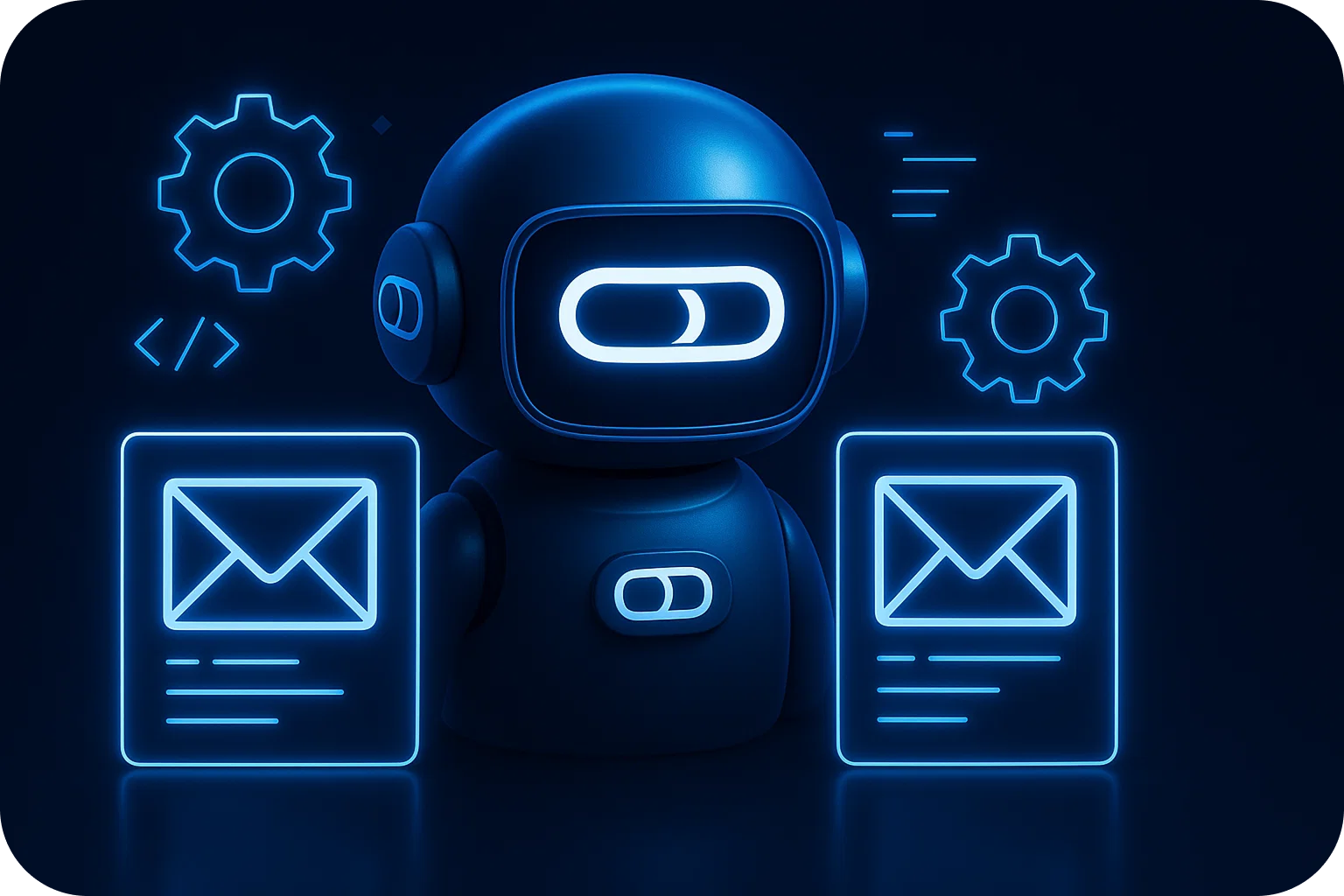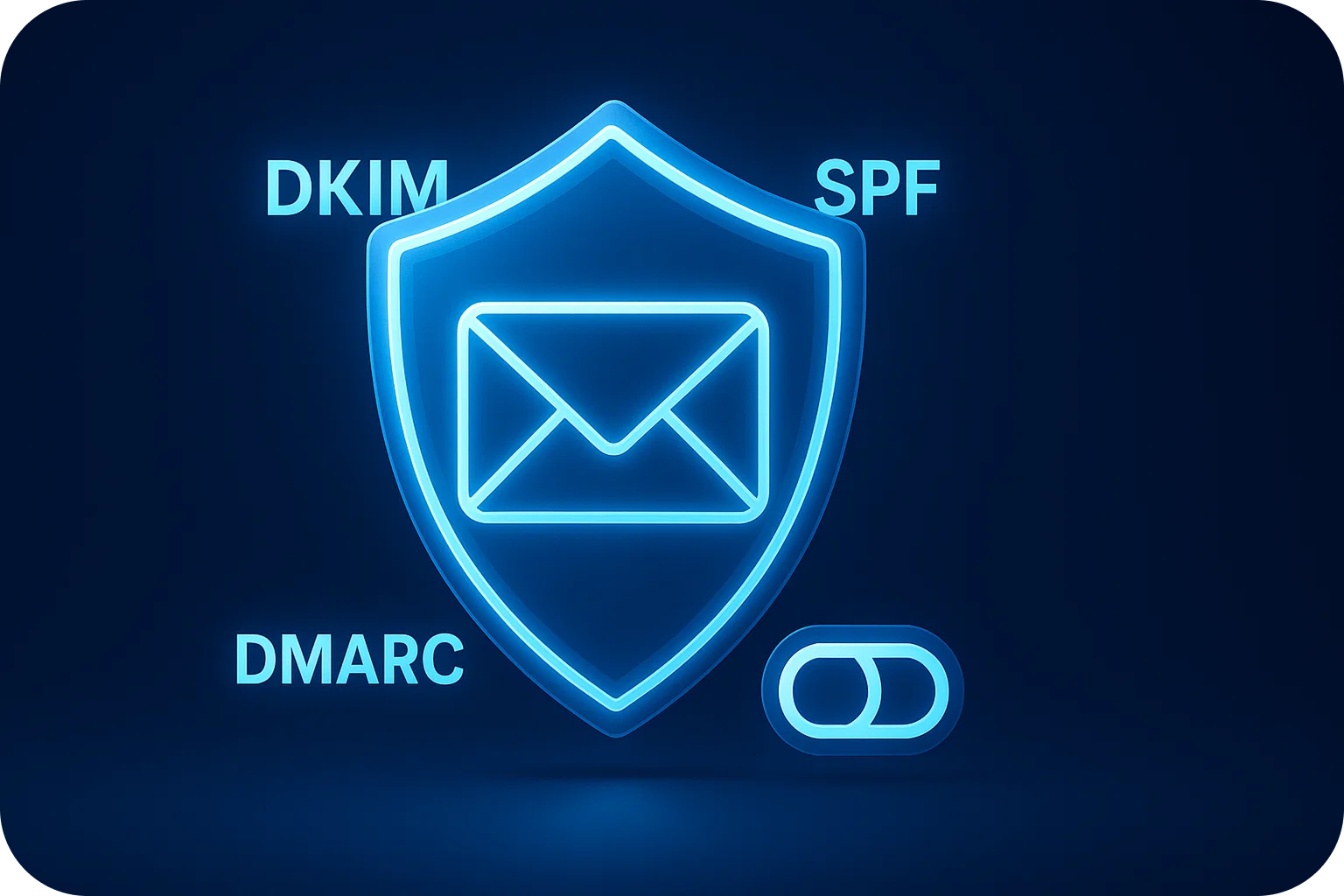Email Footprinting: The Forensic Approach to Diagnosing Deliverability Issues

When your cold email campaigns suddenly stop performing, the instinct is to blame the subject line, the copy, or your targeting. But what if the problem runs deeper? What if your emails aren't even reaching the inbox in the first place?
Email footprinting is the forensic methodology that reveals the hidden technical fingerprints your emails leave behind and why they might be triggering spam filters, damaging your sender reputation, or causing inbox providers to quietly reject your messages.
In this guide, we'll explore how email footprinting works, what it reveals about your email deliverability, and how to use this diagnostic approach to restore your cold email performance.
What Is Email Footprinting?
Email footprinting is the systematic analysis of the technical components and behavioral patterns that define how your emails are perceived by inbox providers. Think of it as a forensic audit that examines:
- Authentication records (SPF, DKIM, DMARC)
- IP reputation and sending history
- Domain reputation and age
- Email infrastructure configuration
- Content patterns and spam triggers
- Engagement metrics across recipient domains
- Sending behavior and volume patterns
Unlike surface-level deliverability checks, email footprinting digs into the technical DNA of your sending infrastructure to identify the root causes of deliverability problems—not just the symptoms.
Why Email Footprinting Matters for Cold Email
Cold email operates in a high-scrutiny environment. You're sending to recipients who haven't explicitly opted in, which means inbox providers watch your sender reputation closely. A single misstep can cascade into serious deliverability issues.
Here's why forensic analysis matters:
Invisible failures are common. Your email service provider might report a 98% delivery rate, but that doesn't mean your emails reached the inbox. They could be landing in spam, promotions tabs, or getting silently filtered.
Technical misconfigurations compound over time. A missing DMARC policy or improperly configured SPF record might not cause immediate problems, but as your sending volume increases, these issues become critical.
Reputation damage is cumulative. Every spam complaint, bounce, and low-engagement email affects your sender reputation. Without forensic visibility, you won't know you have a problem until it's severe.
Competitors are optimizing their infrastructure. Companies achieving 98% inbox placement rates aren't just writing better emails—they've optimized every technical element of their sending infrastructure.
The Email Footprinting Framework: 7 Diagnostic Areas
1. Authentication Protocol Analysis
Email authentication is your first line of defense against deliverability issues. Footprinting starts with verifying that your SPF, DKIM, and DMARC records are properly configured and aligned.
What to examine:
- SPF record includes all authorized sending IPs
- DKIM signatures are present and valid
- DMARC policy is set (minimum p=none, ideally p=quarantine or p=reject)
- Domain alignment between From address and authentication records
Common issues: Missing DMARC policies, SPF records that don't include third-party sending services, DKIM signatures that fail validation due to content modification.
2. IP and Domain Reputation Forensics
Your sender reputation is the single most important factor in email deliverability. Footprinting requires checking your reputation across multiple reputation databases and inbox providers.
What to examine:
- IP reputation scores on major blacklists (Spamhaus, Barracuda, SORBS)
- Domain reputation with Google Postmaster Tools and Microsoft SNDS
- Historical sending patterns and volume spikes
- Complaint rates and spam trap hits
Common issues: Shared IP addresses with poor reputation, new domains without established sending history, sudden volume increases that trigger algorithmic filters.
3. Infrastructure Configuration Review
The technical setup of your email infrastructure leaves distinctive footprints that inbox providers analyze for legitimacy signals.
What to examine:
- Reverse DNS (PTR) records properly configured
- SMTP banner matches domain identity
- TLS encryption enabled for transmission
- Consistent sending domain and infrastructure
Common issues: Mismatched reverse DNS, missing PTR records, inconsistent sending infrastructure that signals potential spoofing.
4. Content and Spam Trigger Analysis
While technical factors dominate deliverability, content still matters. Footprinting includes analyzing your email content for patterns that trigger spam filters.
What to examine:
- Spam trigger words and phrases
- HTML-to-text ratio
- Link density and URL reputation
- Image-to-text balance
- Personalization depth and authenticity
Common issues: Over-promotional language, excessive links, poor HTML formatting, tracking pixels that signal mass marketing.
5. Engagement Pattern Analysis
Inbox providers increasingly use engagement metrics as reputation signals. Low open rates, high delete-without-reading rates, and minimal replies all damage your sender reputation.
What to examine:
- Open rates by recipient domain (Gmail, Outlook, Yahoo)
- Reply rates and conversation initiation
- Time-to-open patterns
- Unsubscribe and complaint rates
Common issues: Sending to unengaged recipients, poor list hygiene, targeting mismatches that result in low engagement.
6. Sending Behavior Forensics
How you send emails matters as much as what you send. Inbox providers analyze sending patterns for signs of spam behavior.
What to examine:
- Sending volume consistency
- Time-of-day sending patterns
- Warm-up progression for new domains/IPs
- Burst sending vs. steady distribution
Common issues: Sudden volume spikes, sending all emails simultaneously, skipping proper warm-up protocols, inconsistent sending schedules.
7. Inbox Placement Testing
The ultimate footprinting test: where do your emails actually land? Seed testing across major inbox providers reveals your true deliverability.
What to examine:
- Inbox vs. spam placement rates
- Tab placement in Gmail (Primary, Promotions, Spam)
- Delivery latency and delays
- Provider-specific filtering patterns
Common issues: Assuming delivery equals inbox placement, not testing across all major providers, ignoring tab placement in Gmail.
How to Conduct an Email Footprinting Audit
Step 1: Gather baseline data. Collect authentication records, reputation scores, engagement metrics, and infrastructure details.
Step 2: Run diagnostic tests. Use tools like MXToolbox, Google Postmaster Tools, and seed testing services to analyze each footprinting area.
Step 3: Identify anomalies. Look for misconfigurations, reputation issues, engagement problems, and behavioral red flags.
Step 4: Prioritize fixes. Address authentication issues first, then reputation problems, followed by infrastructure and content optimization.
Step 5: Monitor continuously. Email deliverability isn't a one-time fix. Implement ongoing monitoring to catch issues before they escalate.
Common Email Footprinting Discoveries
Through forensic analysis, most cold email senders discover at least one of these issues:
- Missing or misconfigured DMARC policies that allow spoofing and damage domain reputation
- Shared IP addresses with poor reputation from other senders
- Inadequate domain warm-up that triggers volume-based filters
- Poor list hygiene resulting in high bounce and complaint rates
- Content patterns that consistently trigger spam filters
- Engagement decline that signals list fatigue or targeting problems
Restoring Deliverability After Diagnosis
Once you've identified the issues through email footprinting, restoration follows a systematic approach:
Fix authentication immediately. Correct SPF, DKIM, and DMARC records to establish technical legitimacy.
Address reputation issues. Request removal from blacklists, reduce sending volume temporarily, and improve engagement through better targeting.
Optimize infrastructure. Ensure reverse DNS, TLS, and SMTP configurations meet best practices.
Refine content and targeting. Remove spam triggers, improve personalization, and focus on recipients most likely to engage.
Implement proper warm-up. Gradually increase sending volume with high-engagement recipients to rebuild reputation.
The Role of Professional Infrastructure
Email footprinting often reveals that DIY infrastructure approaches create more problems than they solve. Professional cold email infrastructure platforms handle the complex technical requirements automatically:
- Pre-configured authentication records
- Dedicated IP addresses with clean reputation
- Automated warm-up protocols
- Continuous deliverability monitoring
- Provider-specific optimization
For companies sending significant cold email volume, professional infrastructure isn't optional, it's the foundation of consistent inbox placement.
Conclusion
Email footprinting transforms deliverability from a mystery into a manageable technical challenge. By systematically analyzing the forensic evidence your emails leave behind, you can identify exactly why your cold emails aren't reaching the inbox and what to do about it.
The difference between 60% and 98% inbox placement isn't luck or magic. It's the result of proper authentication, clean reputation, optimized infrastructure, and continuous monitoring.
Start your email footprinting audit today. Your sender reputation and your cold email results depend on it.
More articles
Get started now




%201.png)