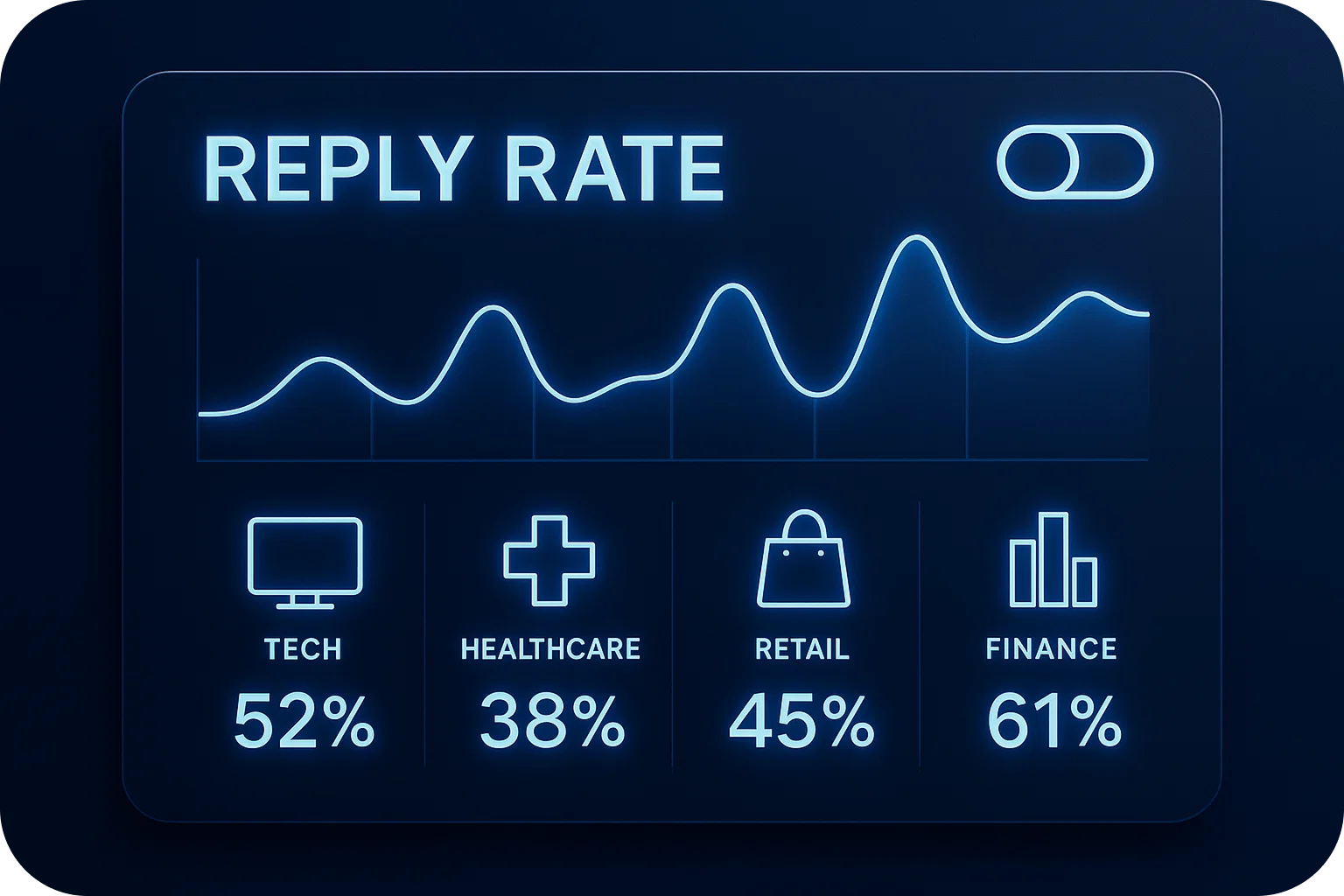Email authentication: What nobody tells you about SPF, DKIM, and DMARC

Let's be honest for a moment - most guides about email authentication are painfully dry. They'll throw technical terms at you, show you some DNS records, and leave you wondering if you really need all of this stuff anyway. But here's the reality: if you're serious about cold outbound, you absolutely need to get this right.
I've spent years in the trenches of cold email, sending millions of emails and generating hundreds of millions in pipeline. And I can tell you that proper email authentication isn't just some technical checkbox - it's the foundation that determines whether your emails land in front of your prospects or die in spam folders.
Why you can't skip this
Here's something that might surprise you: you could write the world's best cold email, craft the perfect subject line, and have an offer that would make your prospect's jaw drop. But if your SPF, DKIM, and DMARC aren't set up correctly, none of that matters. Your brilliant email will join the graveyard of messages in spam folders.
Think about it this way: when you send a cold email, it goes through a gauntlet of trust checks. Email providers like Gmail are basically asking: "can we trust this sender?" Your authentication setup is your answer to that question. Get it wrong, and you're essentially showing up to a high-security facility without proper ID.
The three pillars of email authentication
Let's break this down into what actually matters:
SPF (sender policy framework)
Think of SPF as your domain's guest list. It tells email providers exactly which servers are allowed to send emails from your domain. Without it, anyone could potentially send emails pretending to be you - and that's exactly what makes email providers nervous.
Here's what most guides won't tell you: you can only have one SPF record. I've seen countless companies try to add multiple records when setting up new email tools, only to break their entire email authentication setup. Don't be that company.
DKIM (DomainKeys identified mail)
DKIM is your email's digital signature. Every email gets a unique signature that proves it really came from you and wasn't tampered with along the way. The clever part? Only your server knows how to create these signatures, and only receiving servers can verify them.
A common mistake I see is companies thinking they can skip DKIM because they use Gmail or Microsoft. While these providers do handle DKIM for you, you still need to enable and configure it properly. It's like having a fancy security system but never turning it on.
DMARC (domain-based message authentication reporting and conformance)
DMARC is your bouncer - it tells receiving servers what to do when emails fail SPF or DKIM checks. But here's what makes it special: it also sends you reports about emails using your domain. This means you'll know if someone's trying to impersonate you.
Setting it all up: the practical reality
I won't give you a step-by-step guide here - there are plenty of those online. Instead, here's what you really need to know:
- Start with SPF. It's the foundation everything else builds on. Make sure you include all services that send email on your behalf (your email provider, marketing tools, etc.).
- Then set up DKIM. Most major email providers make this relatively straightforward - just follow their specific instructions and don't skip any steps.
- Finally, add DMARC, but start with a monitoring policy (p=none). This lets you see what's happening without affecting your email delivery. After a few weeks, you can move to a stricter policy.
The uncomfortable truth about email authentication
Here's something most people won't tell you: perfect email authentication won't guarantee delivery to the inbox. It's necessary but not sufficient. Think of it like a driver's license - you need one to drive legally, but having one doesn't automatically make you a good driver.
But there's good news too: unlike many aspects of cold email, authentication is binary. It either works or it doesn't. Get it right once, and you can focus on the harder parts of cold outbound - like writing emails that actually get responses.
Remember this: in the world of cold outbound, technical foundation matters just as much as creative execution. You wouldn't build a house on sand, so don't build your outbound program on shaky authentication.
The path to proper email authentication isn't always easy. But by the time you finish setting it up, you'll have something many of your competitors don't: a rock-solid foundation for your cold outbound campaigns.
More articles
Get started now




%201.png)